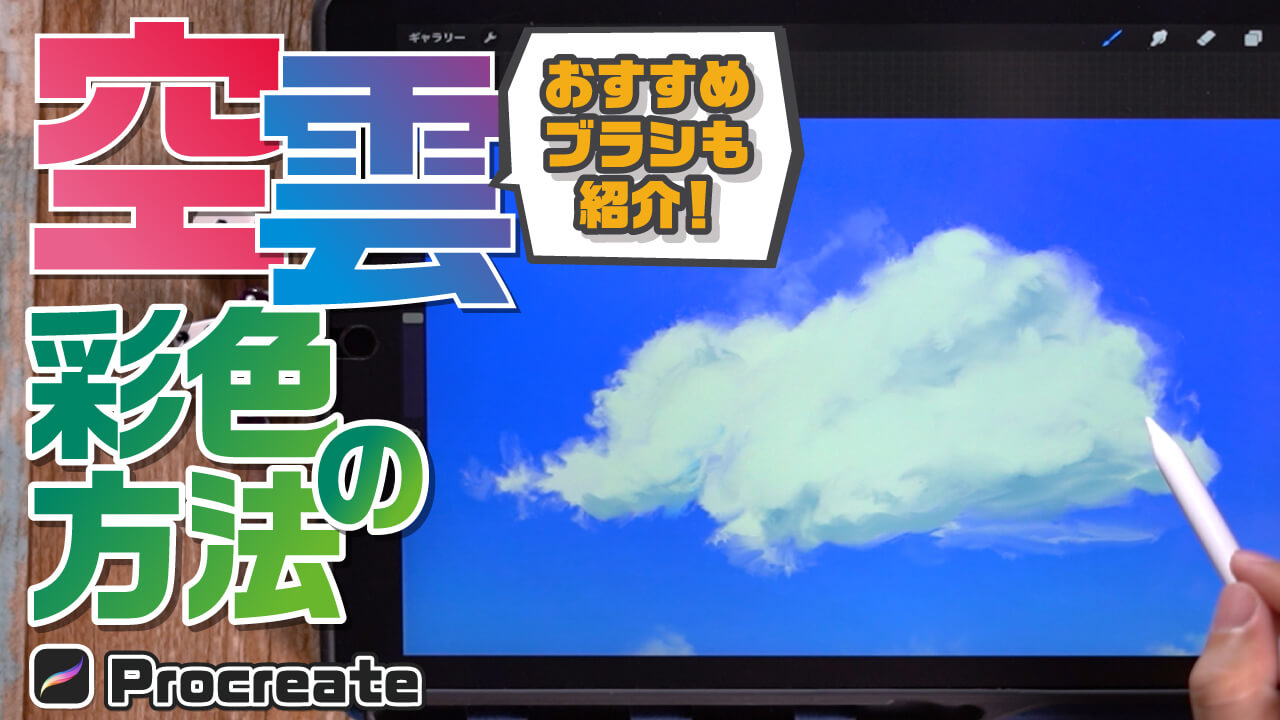I am Ari, a Concept Artists.
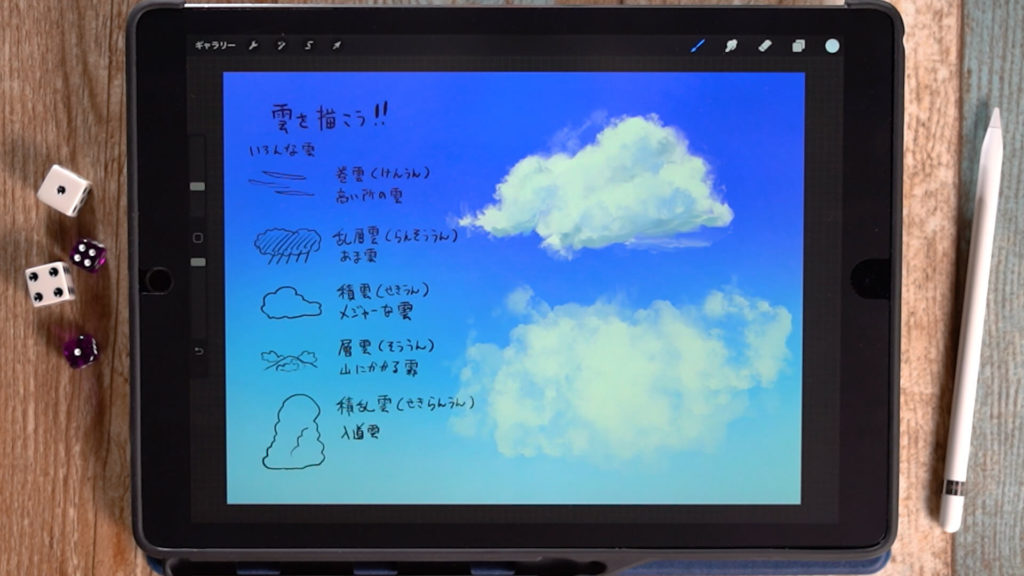
In this article, I would like to explain “How to draw sky and clouds”. This is a motif that frequently appears in Environment Art, so let’s master it!
By learning this method, you will be able to draw skies and clouds. We also introduce recommended brushes for drawing clouds.
The equipment and apps used in this article are iPad and Procreate; please try Adobe Photoshop, CLIP STUDIO PAINT, and other apps as well, as you can also draw by applying the concept.
If you are not sure which illustration app to use, please refer to this page. Here is a summary of recommended apps.
The video provides detailed explanations. If you want to check it out thoroughly, please click here.
[adchord]
How to draw the sky
Paint the ground color
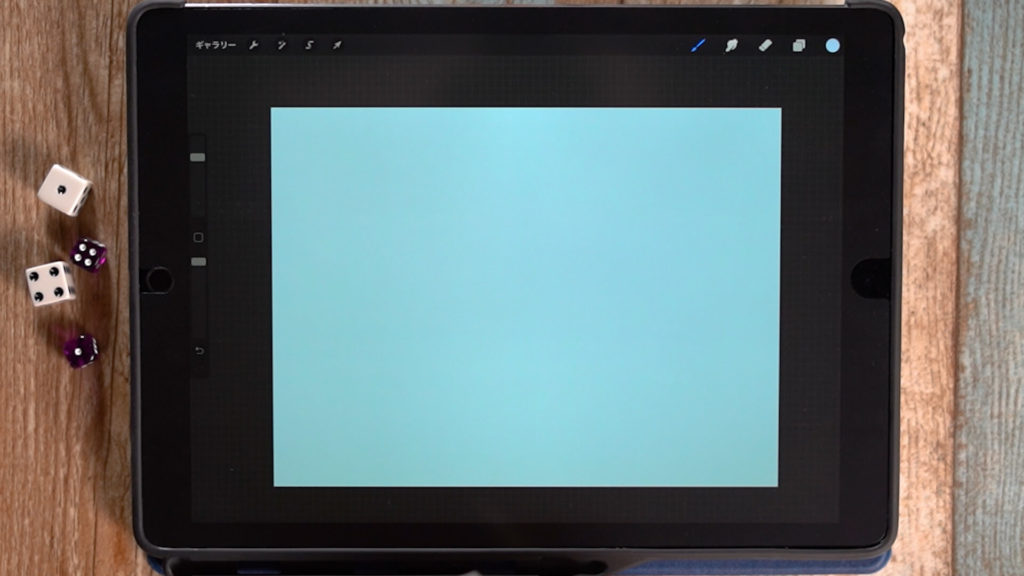
Paint the entire surface with a light sky blue, which will be the base color.
Any blurry brush will do. In this case, we use “Air Brush” -> “Soft Brush”.
Apply gradation
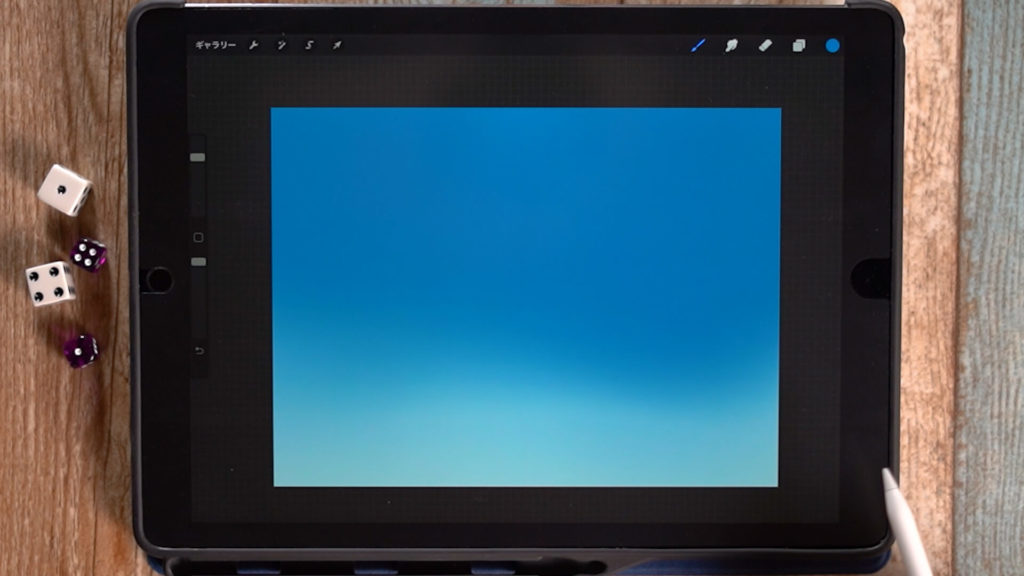
Next, apply dark blue color on the top side of the image to make the bottom lighter and the top darker.

Further, apply darker color on top of it to create a deep gradation.
Mixing other colors

You can put yellowish green on the bottom.
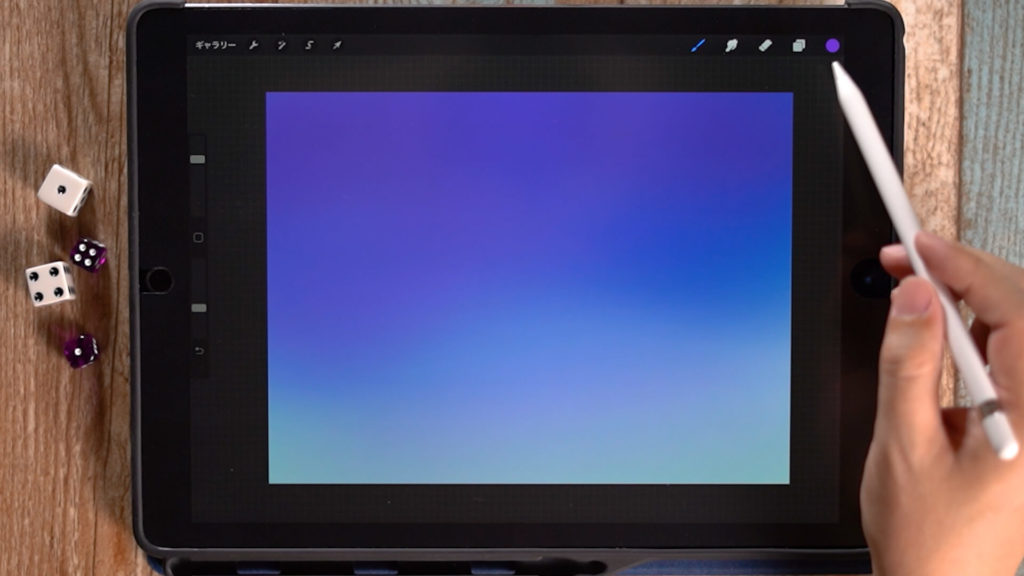
If you add purple, it will look like evening, and if you add red, it will look like sunset.
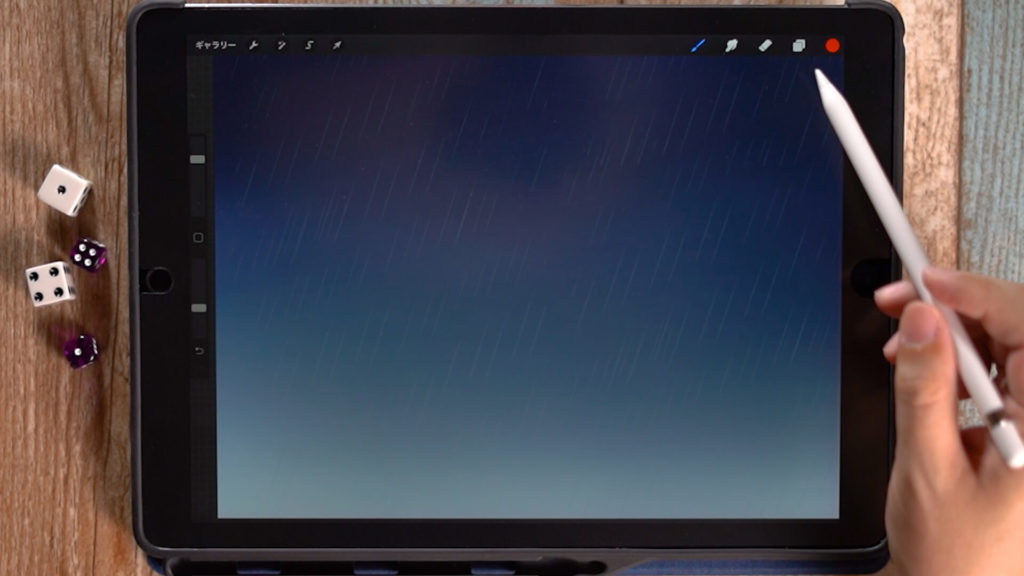
If you put a diagonal line in a dark sky, it will look like it is raining.
The sky appears to have various colors depending on the temperature and time of day, so try taking pictures of the sky as a regular source of information.
[adchord]
How to Draw Clouds
Types of Clouds
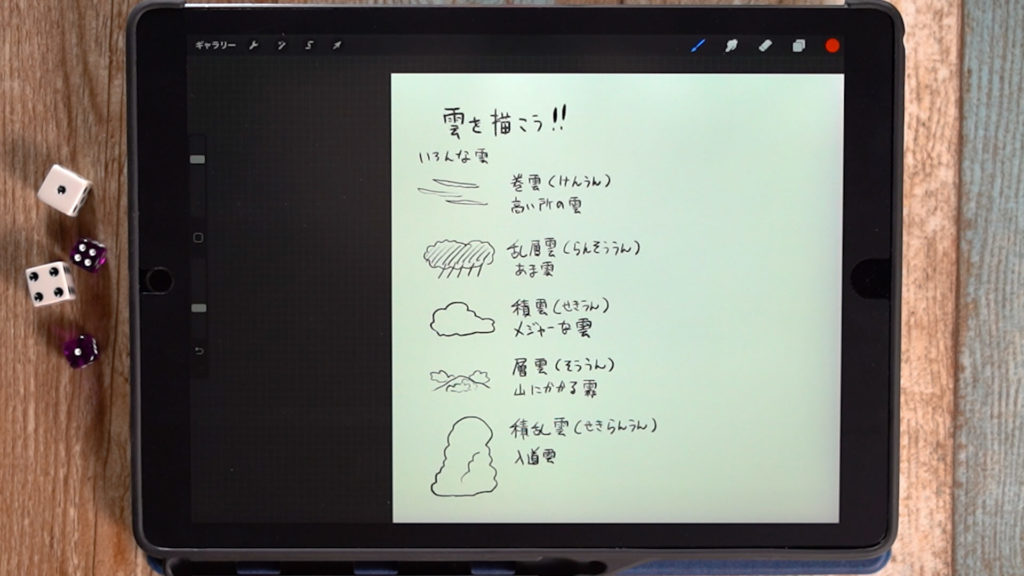
Here are some common types of clouds.
Rolling clouds: Clouds that look like they are extending high in the sky.
Rumbles: Black rain clouds
Cumulus clouds: Major clouds that appear to be billowing.
Stratus clouds: Fog that appears in the morning or over the mountains
Cumulonimbus: Irregular clouds
Drawing the base

Using the “Oriental Brush” under “Paint,” draw the clouds in a circular motion. Just one stroke of the brush gave me a cloud-like edge.
Making adjustments

Use the “Fingertip Tool” in the upper right corner, then “Calligraphy”, then “Watercolor Pen” to adjust the shape to your liking.

There is no fixed shape for the clouds, so you can draw them however you like. It is a good idea to draw them with a cool silhouette in mind. To check the overall silhouette, it is a good idea to occasionally draw the image while pulling the screen.
Drawing shadows

This time, assume that the sun is shining from the upper left. The color of the shadow will be painted using the surrounding color, not black.
Clouds are made up of clumps of clouds, so I will draw the shadows as if the light shines on the clumps and creates shadows.

Once the shadow is roughly defined, use the fingertip tool to adjust the shadow.

Sometimes, I adjust the shadows by applying a lighter color on top of the shadow. The shadows will look more three-dimensional if you add the shadows with the mass of the clouds in mind.
Finished!

Repeat the process of adding color and adjusting, and the cloud is complete!
[adchord]
Brush for Clouds
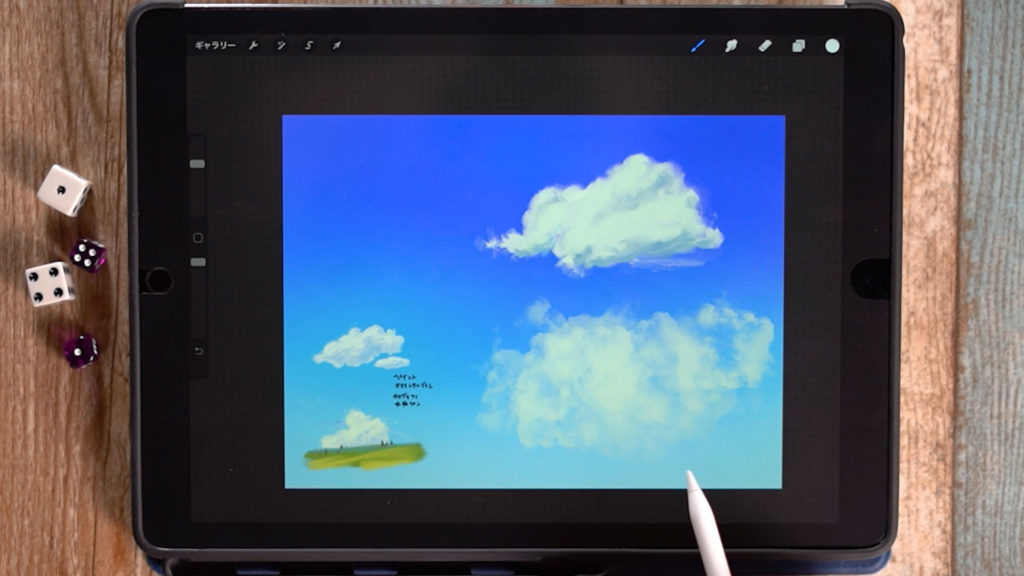
There is a brush called “Elements” -> “Clouds” that can instantly draw clouds.

However, if you use this brush too often, it will look like you are using a cloud brush, so I recommend using it lightly on top of the clouds you just painted.

This brush is also useful for adding shadows to clouds. Try to combine them well.
Detailed Explanation Video
In the video, detailed explanations are given while drawing. If you want to check it out thoroughly, please click here.
Conclusion
This month’s article was “How to draw the sky and clouds.
The sky and clouds are motifs that cannot be avoided when drawing backgrounds.
They are so necessary that they appear in many cuts in animated works, so please learn to draw the sky and clouds well and try your hand at various works!
To draw cool clouds, you should always try to look at the sky on a regular basis.
A realistic sky is the best resource, so if you come across a sky that looks good, I recommend taking a picture of it!
Thank you for watching until the end.
See you again in my next post!