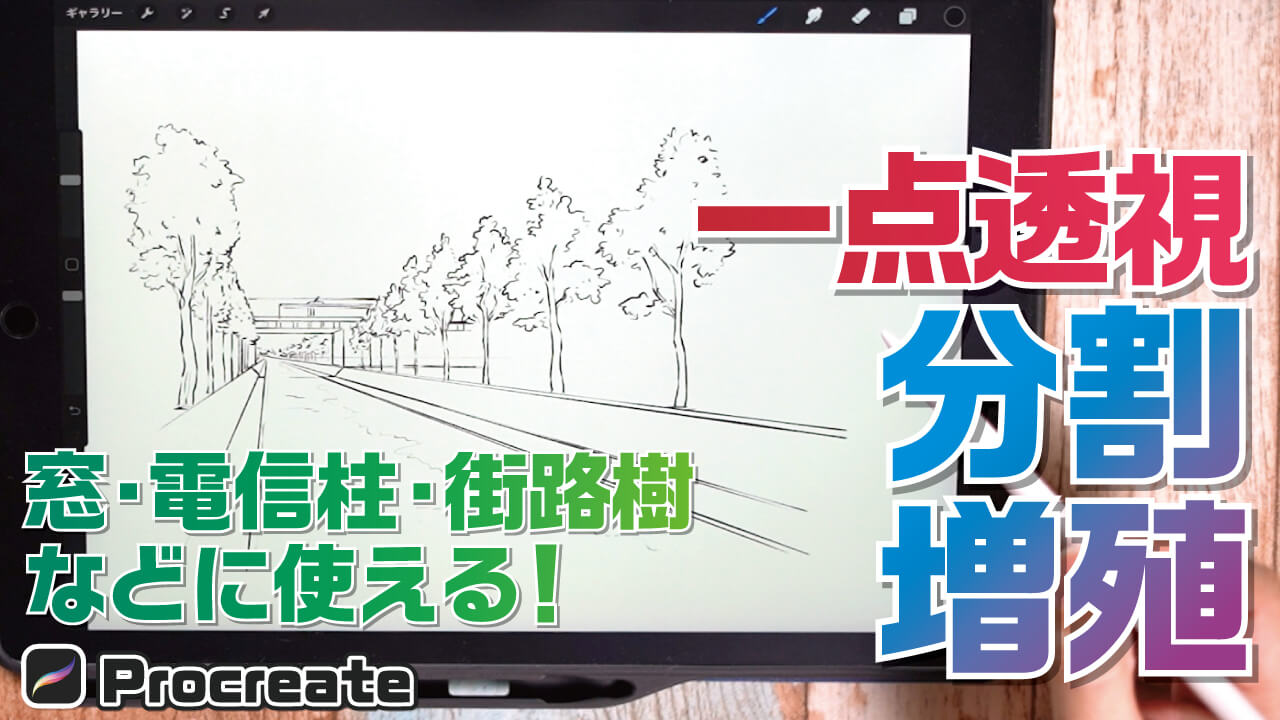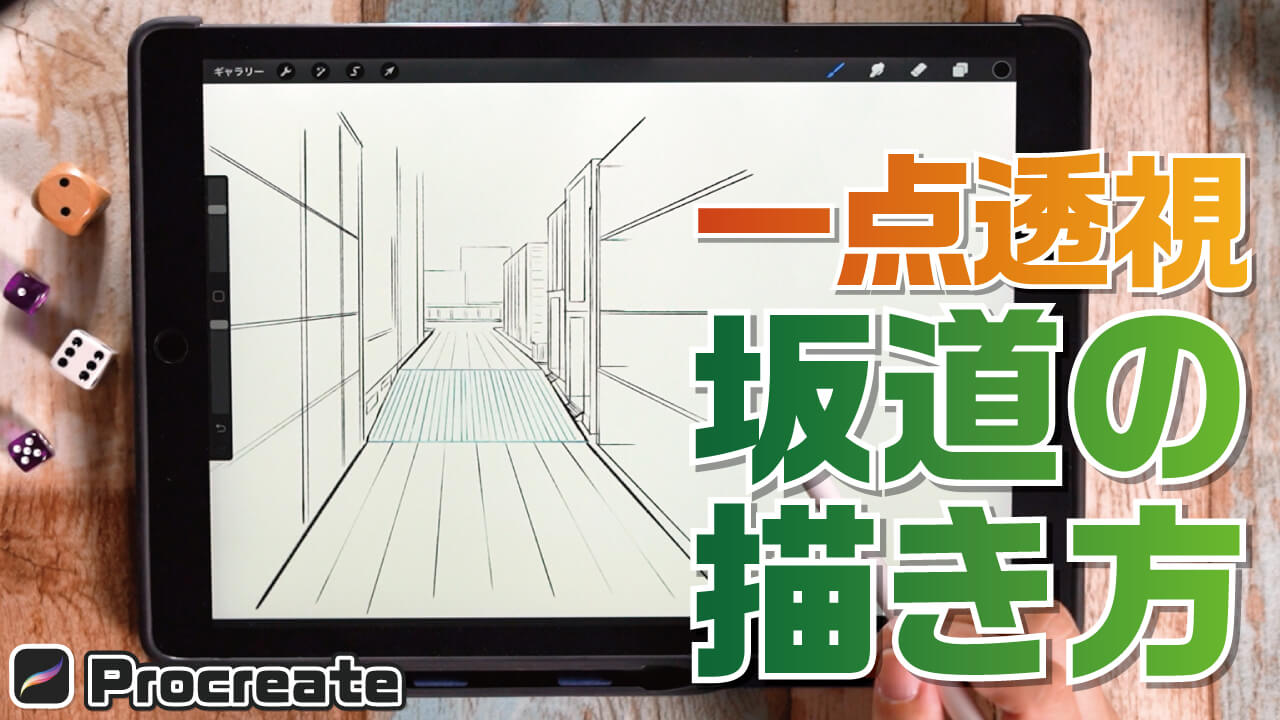I am Ari, a Concept Artists.

In this article, we explain “How to draw objects evenly by dividing and multiplying”, which is an application of the one-point perspective.
By learning this method, you will be able to draw evenly arranged tree-lined avenues, windows, etc. with a sense of perspective.
The equipment and apps used in this article are iPad and Procreate; please try Adobe Photoshop, CLIP STUDIO PAINT, and other apps as well, as you can also draw by applying the concept.
If you are unsure which illustration app to use, please refer to this page. Here is a summary of recommended apps.
The video provides detailed explanations. If you want to check it out thoroughly, please click here.
[adchord]
How to divide an object into two parts
How to divide into two

If you want to divide a square with no perspective in the middle, you can divide it in the center, but if it has perspective, it will be difficult to divide it accurately.
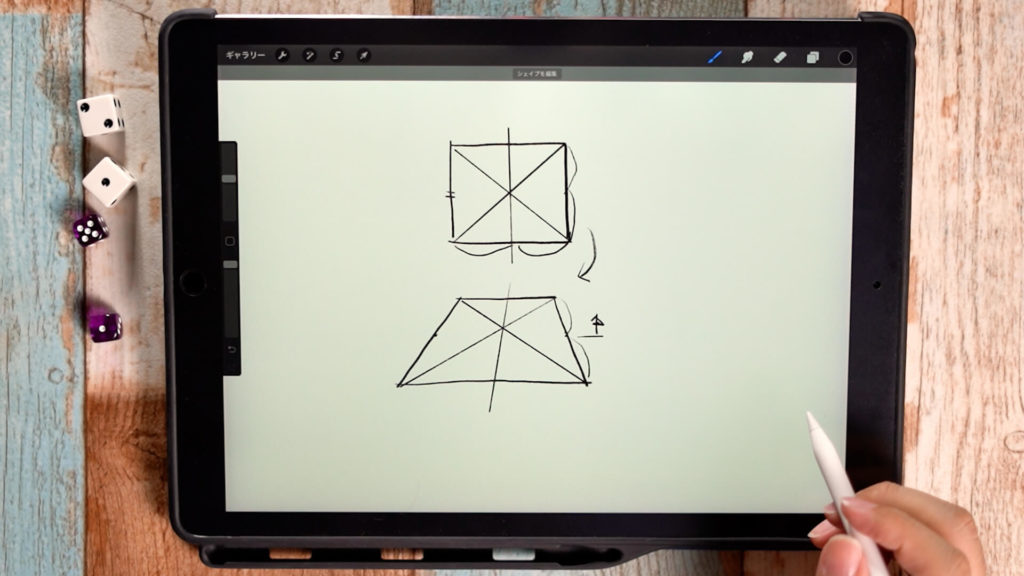
In this case, the center can be determined by drawing a diagonal line. In this way, it is easy to center a figure with a sense of perspective.
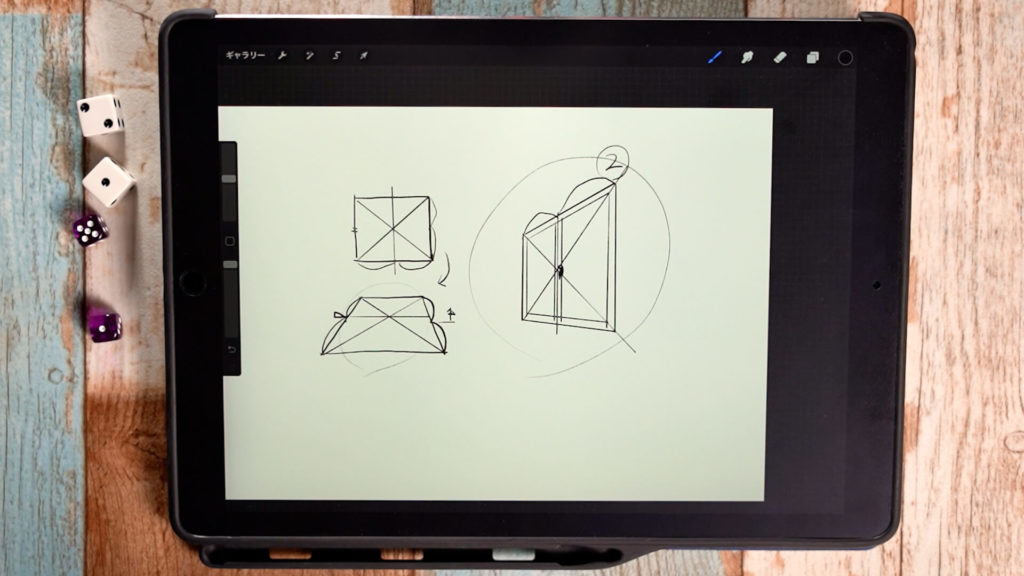
This method was also used in “How to Draw a Room Using One-Point Perspective,” and can be used when drawing a window, etc.
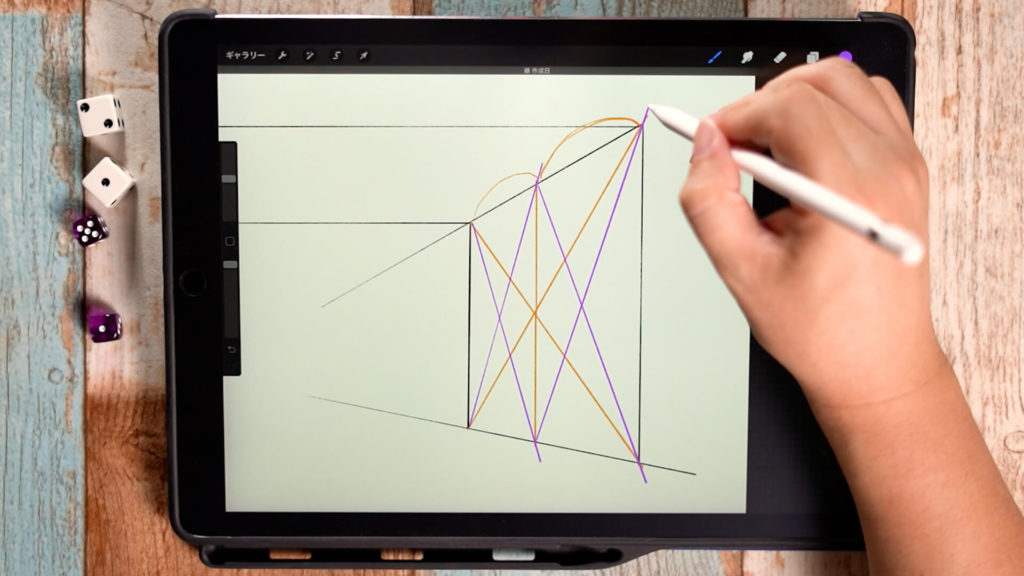
You can also divide the image into two or more sections.
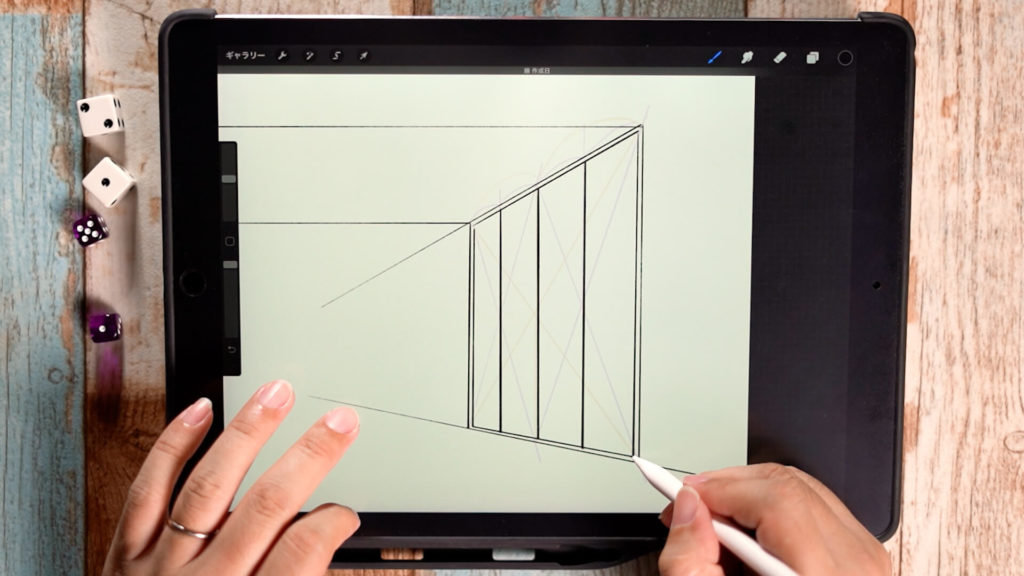
For example, when drawing an Environment Art of an all-glass office, you can neatly draw four pieces of glass while maintaining perspective. This method is mainly used with buildings.
You can draw a large one first and then divide it into smaller pieces.
How to divide into three pieces
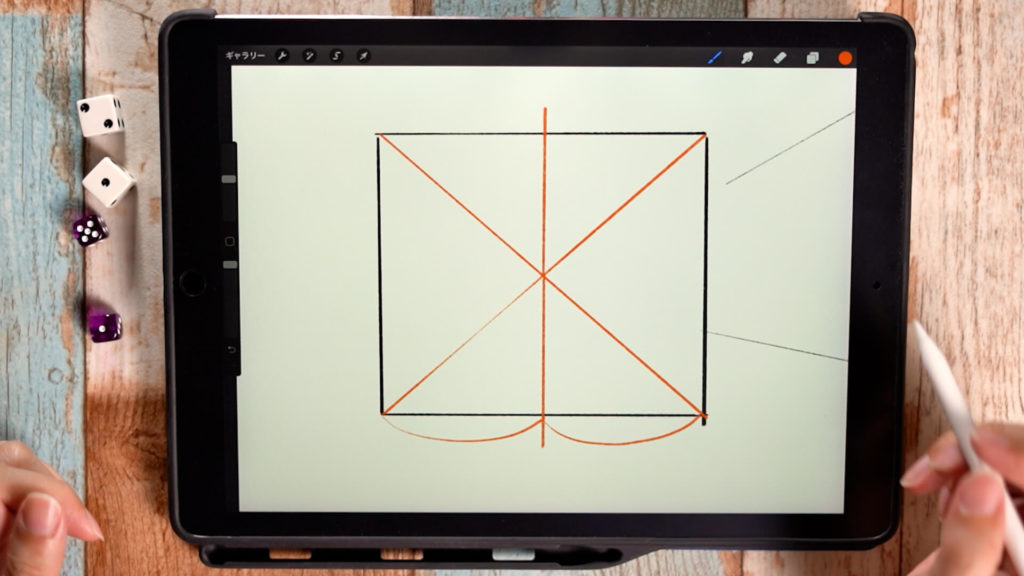
First, divide it into two pieces.
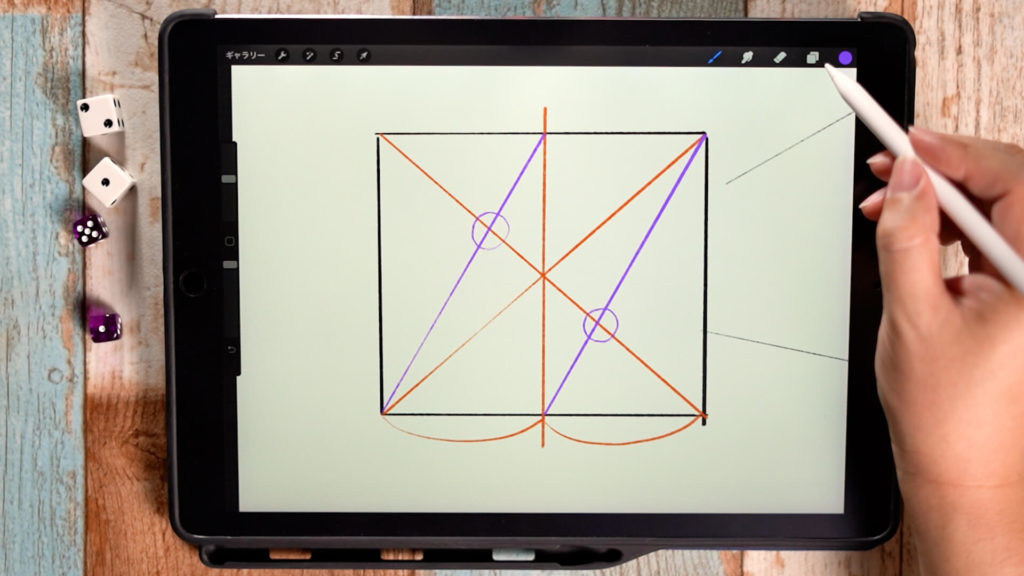
Next, take a diagonal line on one side.
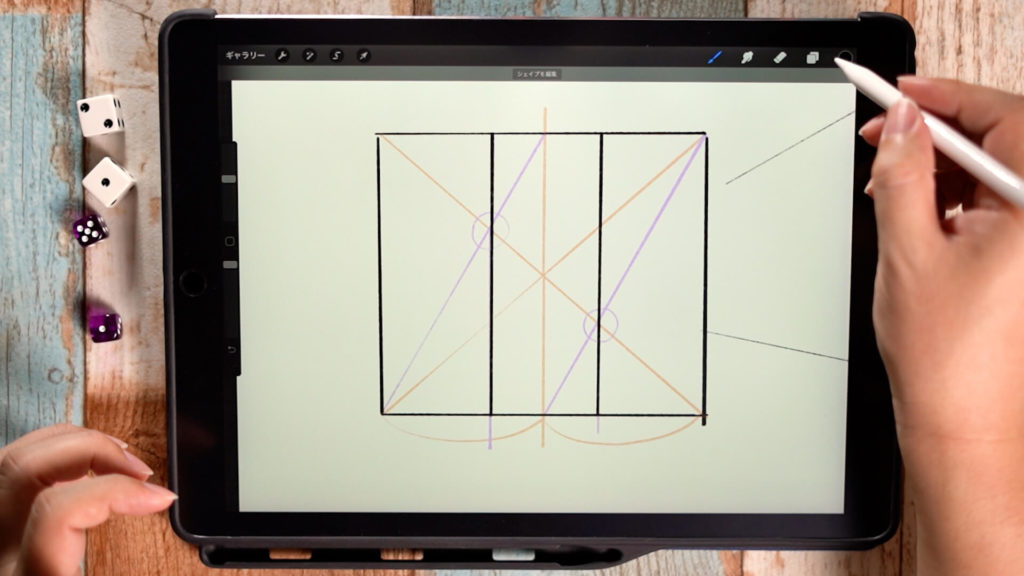
Then draw a straight line at the intersection of the first line and the diagonal line on one side, and you can divide it into three pieces.
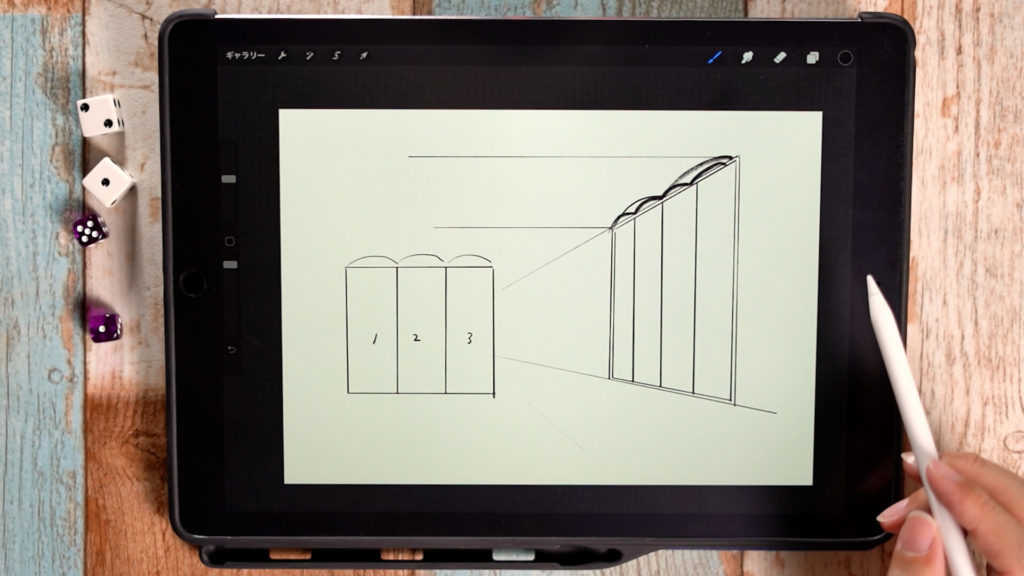
As with the two divisions, this method can also be used for perspective figures.
[adchord]
How to multiply
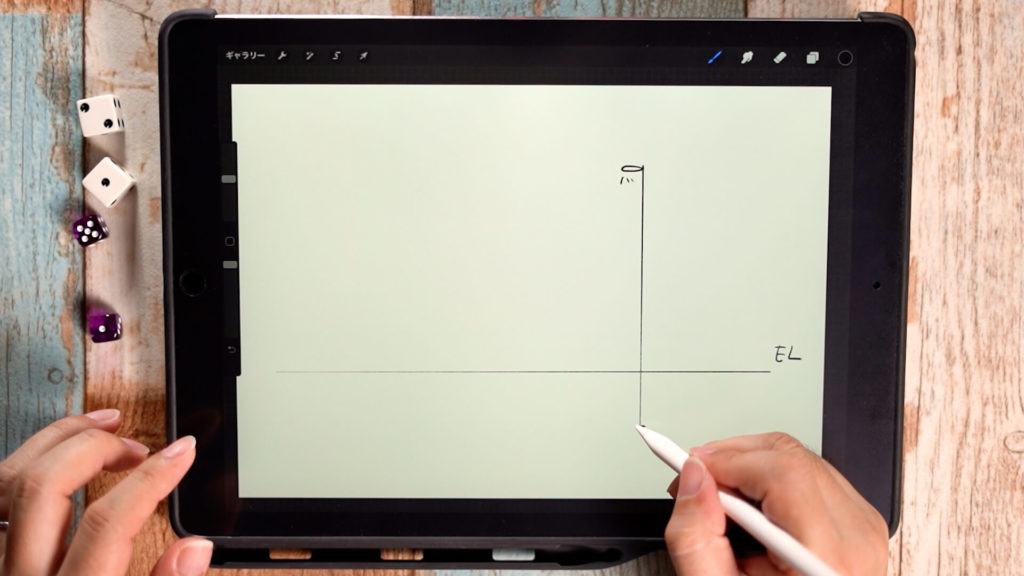
Draw an eye level, and then draw the object you want to multiply. (In this case, we will draw a telephone pole.)
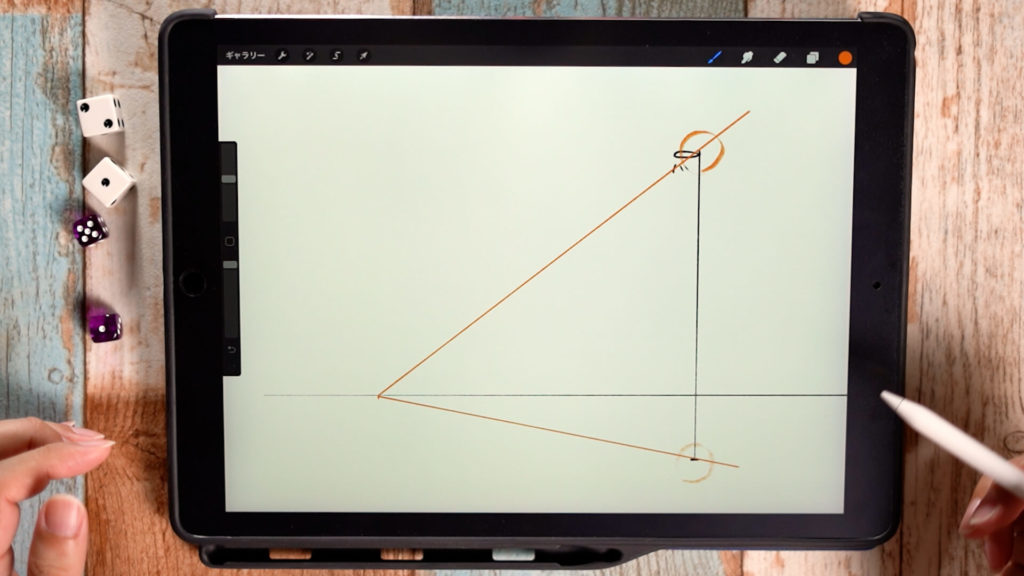
Draw a line from the eye level connecting the top of the object to the ground.
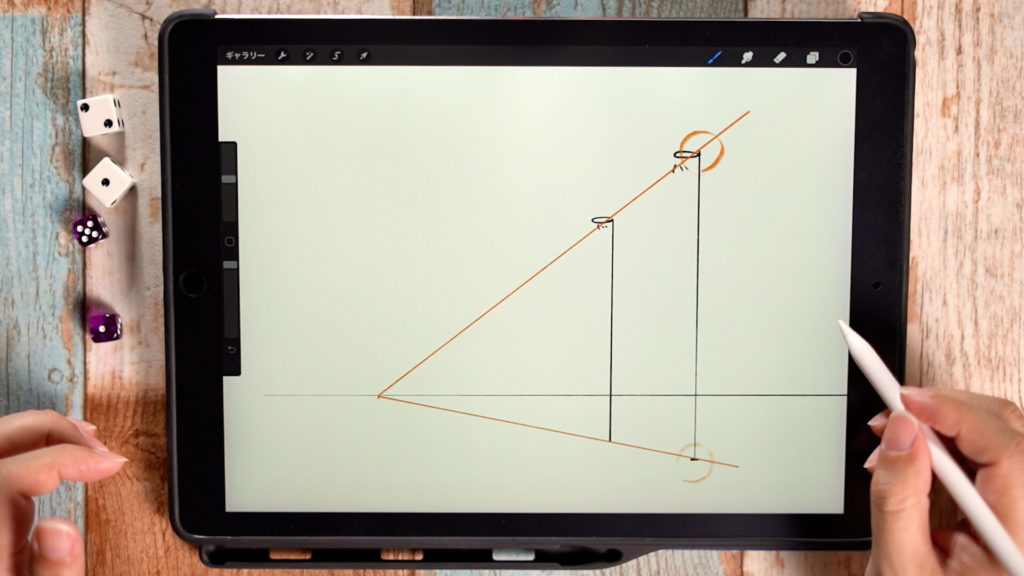
You are free to decide the position of the first object. We will keep this distance and multiply it.
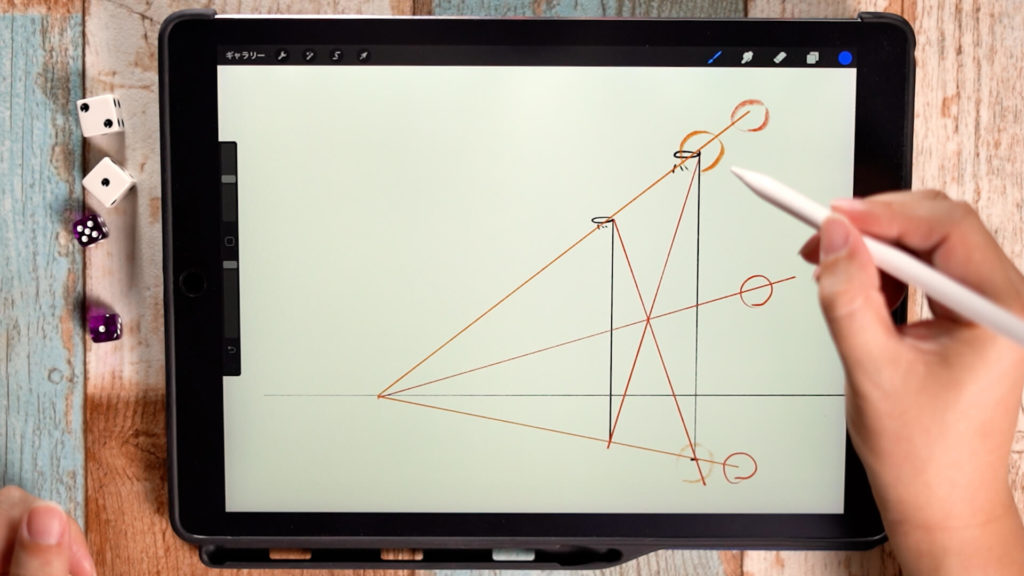
Draw a diagonal line and take the middle line like this.
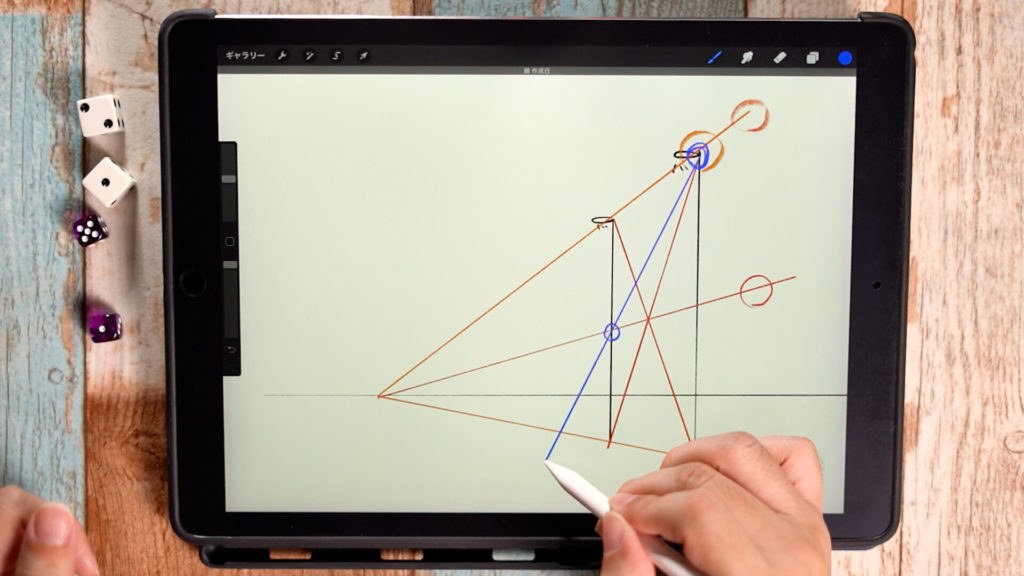
As shown in the image, draw a line from the apex of the first object through the middle.
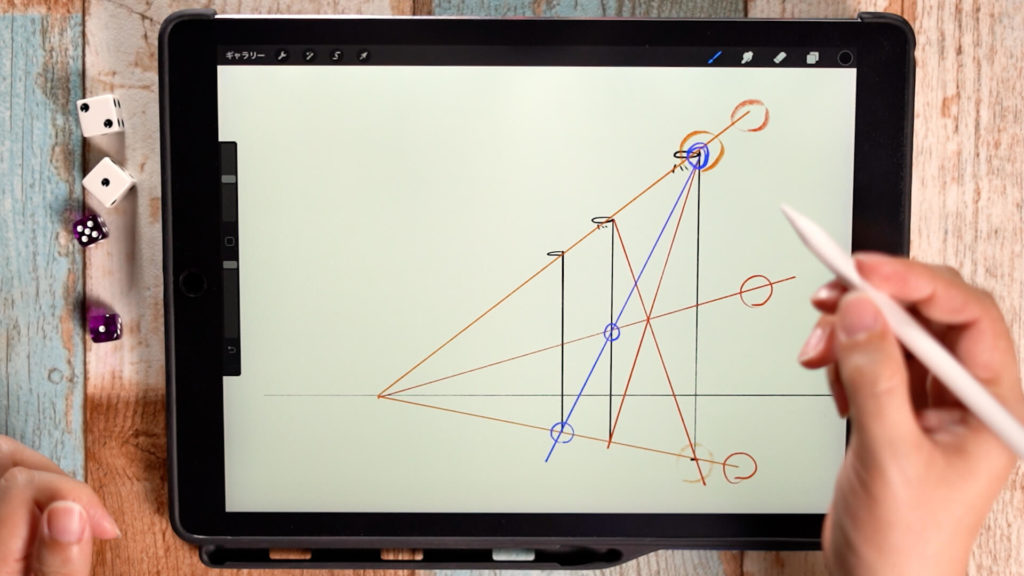
Drawing the poles straight from there, we were able to draw poles that maintained a sense of distance.
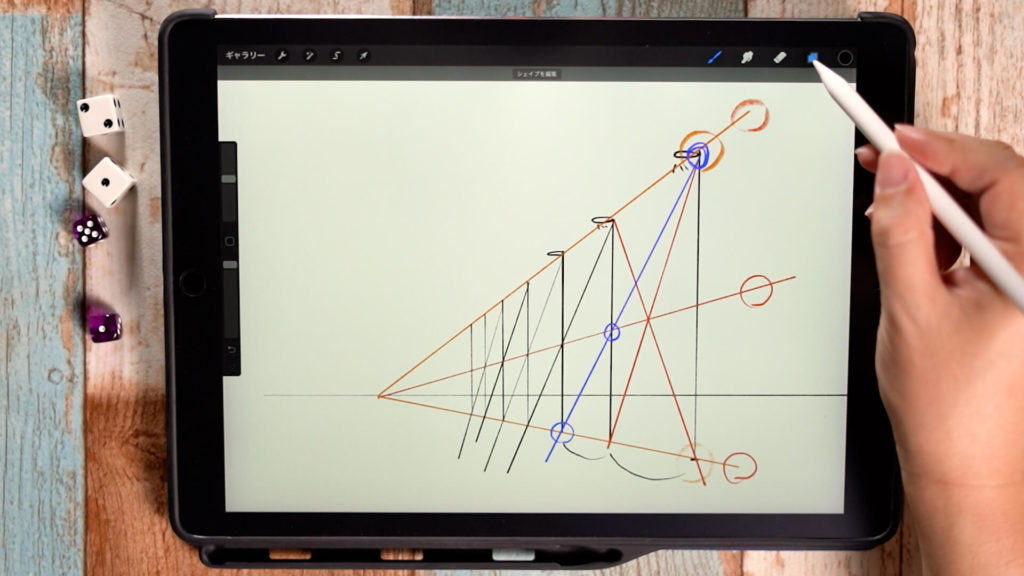
After that, we can add more poles by drawing in the same way.
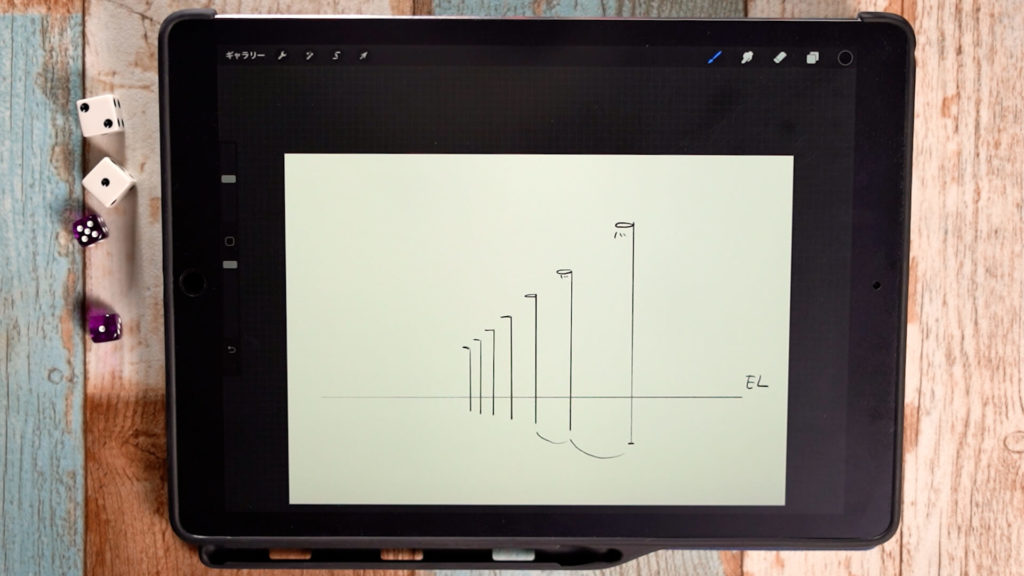
After removing the auxiliary lines, the image looks like this.
Applying to Illustrations
Set the drawing guide

Turn on “Action” (the spanner symbol in the upper left corner), “Canvas”, “Drawing Guide”, and tap “Edit Drawing Guide”.
In this case, we will use a one-point perspective, so we will set a vanishing point at the place where the convergence will be the highest.
Drawing the ground
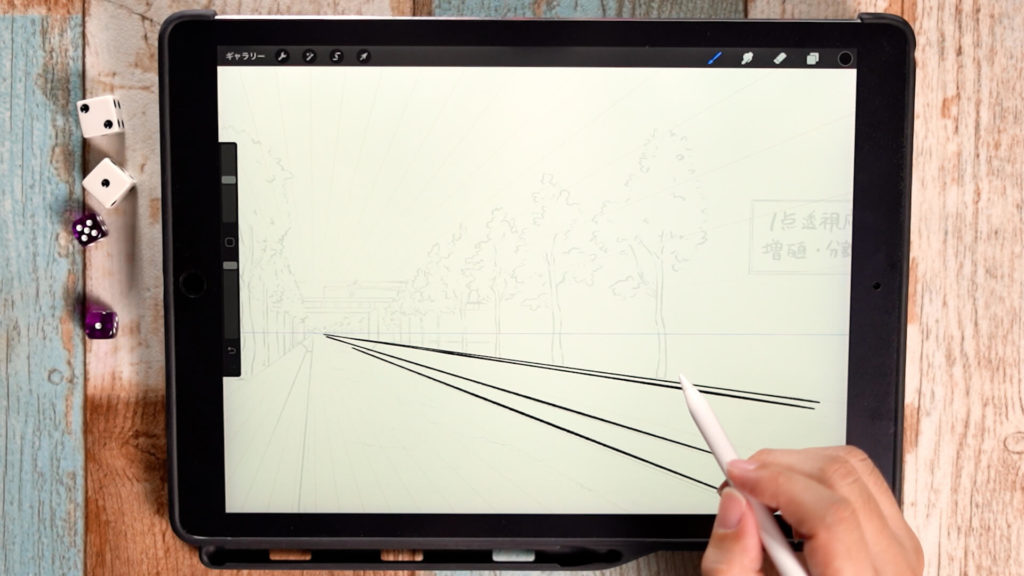
First, draw the area where the tree will grow.
[adchord]
Draw a tree that will grow evenly.
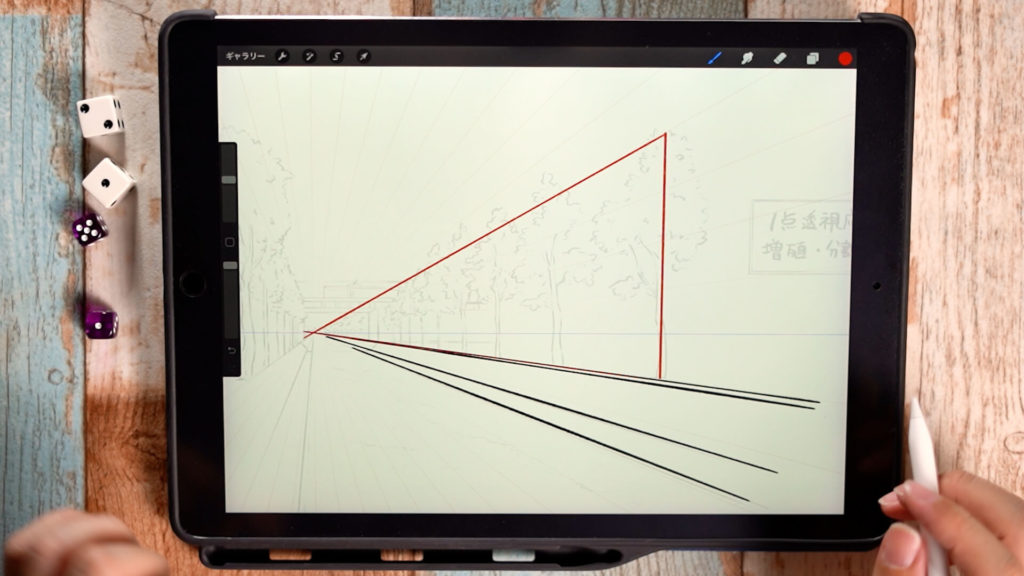
If you are going to divide the image, it may be safer to separate the layers.
Decide the location of the first tree and draw a line that converges to the vanishing point.
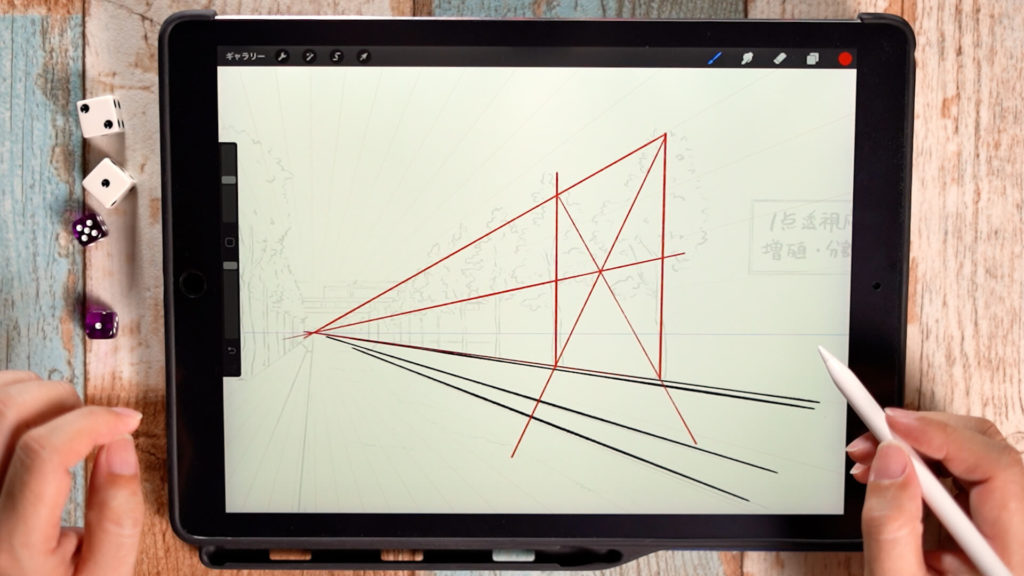
Decide on the location of the second tree and draw an auxiliary line.
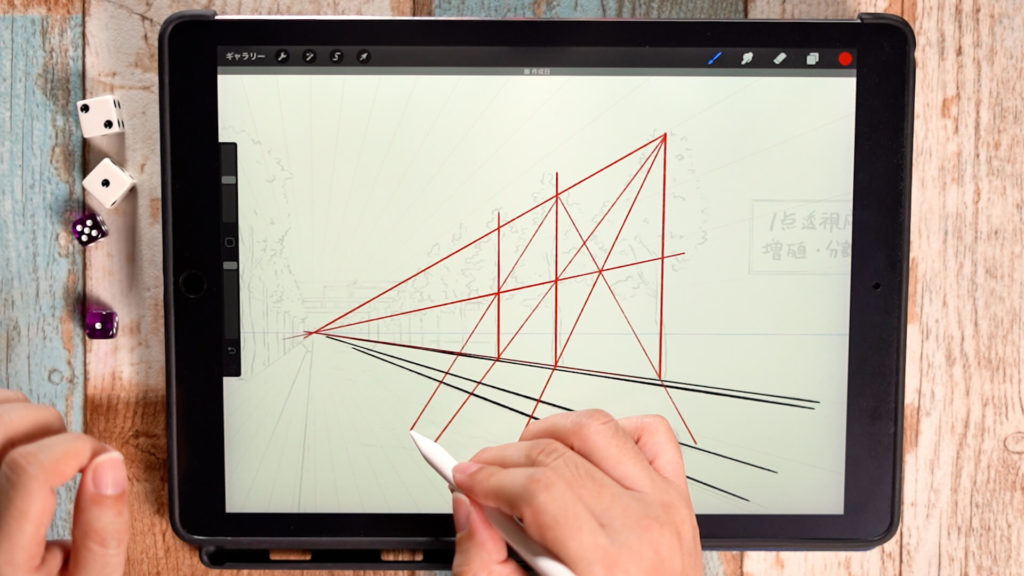
After that, increase the number of trees in the same way as the multiplication method above.

Draw trees while referring to the auxiliary lines.

We can now draw a tree-lined avenue!
If you draw the object in the back thinner and less drawn in, you can create a perspective illustration.
Propagate the trees on the opposite side of the river.

Since one-point perspective is used in this case, trees on the opposite bank can be multiplied by drawing them in a straight line like this, at the same distance.
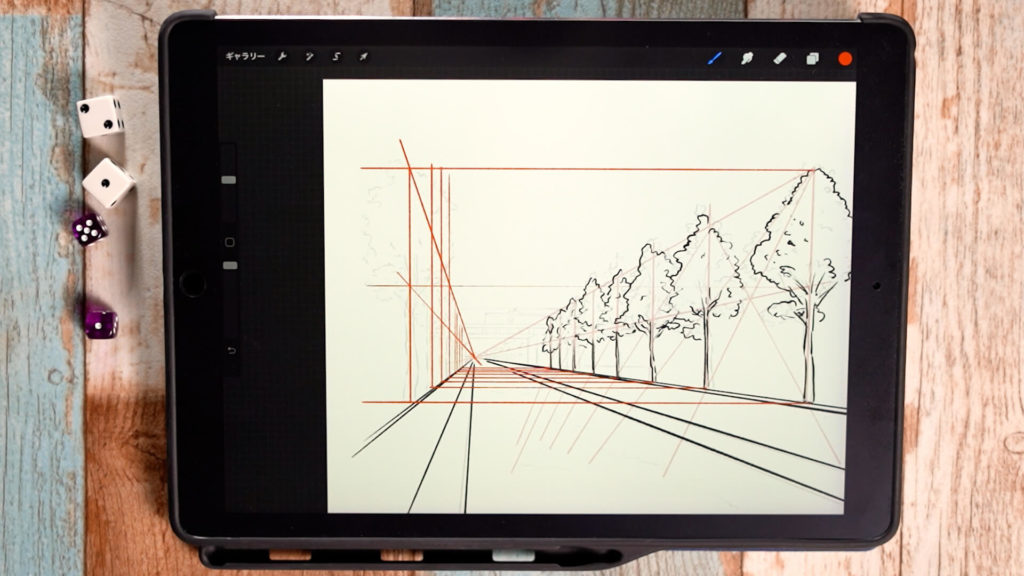
We will also take the top and middle of the tree and draw the tree on the opposite bank.
Since this side is compressed, we can simplify and draw only the visible part.
The tree-lined avenue is complete!

Add a few other bits on the far side, and your tree-lined avenue Environment Art is complete!
This method is suitable for drawing utility poles, street trees, and lampposts placed at the same distance, so please try using this method in your applications.
[adchord]
Detailed Explanation Video
The video shows a detailed explanation while drawing. If you want to check it out thoroughly, please click here.
Conclusion
This time, we have discussed the one-point perspective application “How to draw an object evenly by dividing and multiplying”.
By using division and multiplication well, you can easily draw street trees and electric lights in a cityscape.
You can also apply this method to places with a tight line of objects, such as windows, so please give it a try.
Thank you for watching until the end.
See you again in my next post!