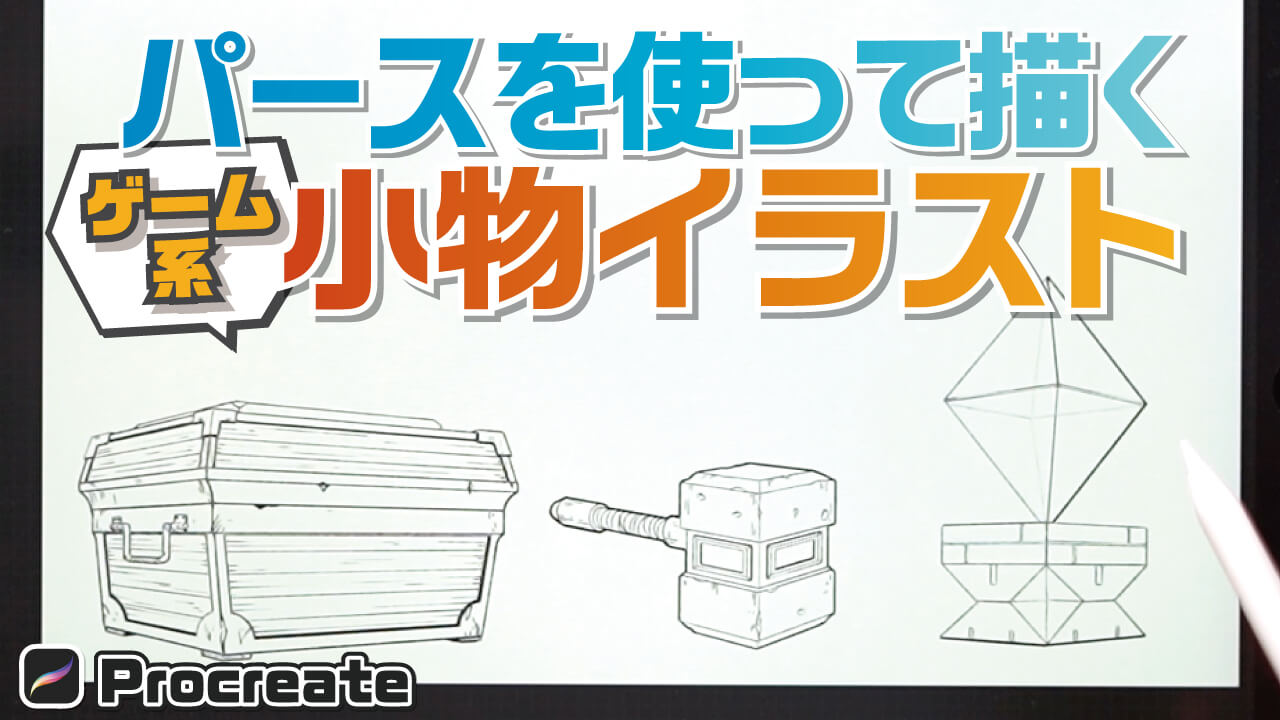I am Ari, a Concept Artists.

In this article, we explain “How to draw a circle using perspective.
In the previous article, we introduced “How to draw small illustrations using 2-point perspective“.It is good knowledge to know because you can expand the range of your illustrations if you can use circles for such small objects as well.
The equipment and apps used in this article are iPad and Procreate; please try Adobe Photoshop, CLIP STUDIO PAINT, and other apps as well, as you can also draw by applying the concept.
If you are unsure which illustration app to use, please refer to this page. Here is a summary of recommended apps.
The video provides detailed explanations. If you want to check it out thoroughly, please click here.
[adchord]
How to draw a circle using perspective
Create a square guide using one-point perspective
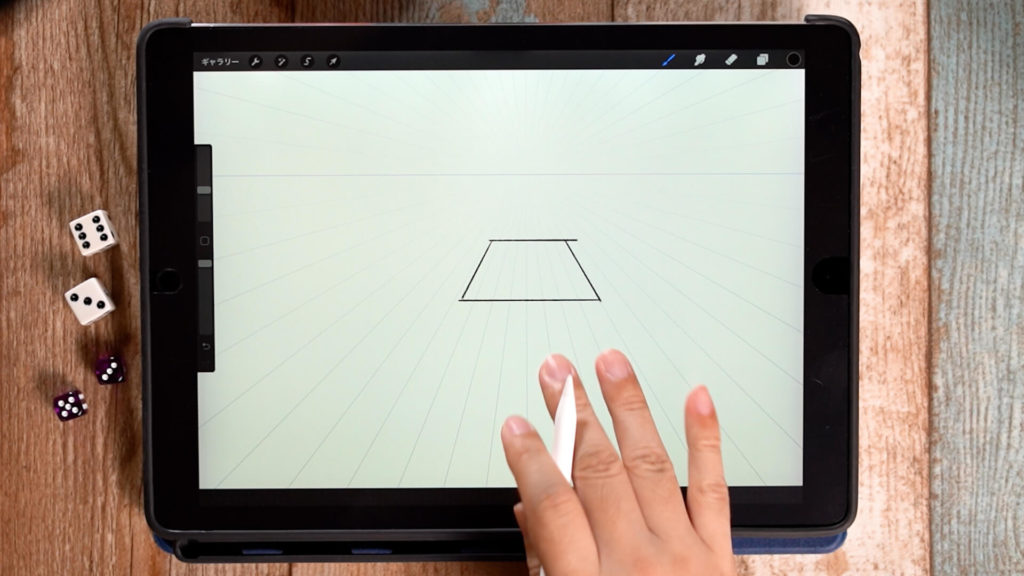
Select “Action” -> “Drawing Guide” -> “Edit Drawing Guide” to set a one-point perspective drawing guide. Then draw a square and create a guide.
Bring out the vertices of each square.
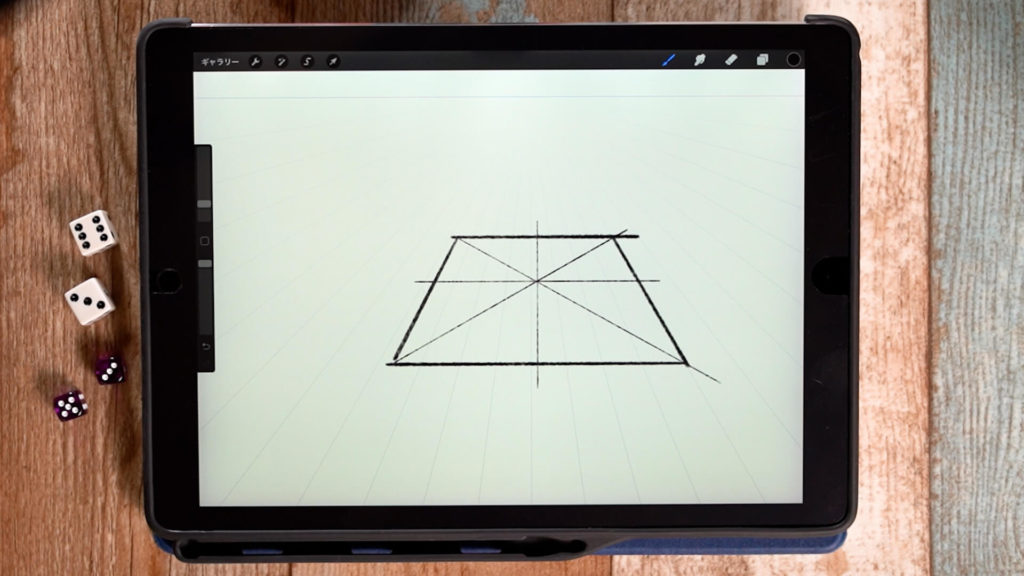
Use this square as a guide.
Trace through the vertices of each square.
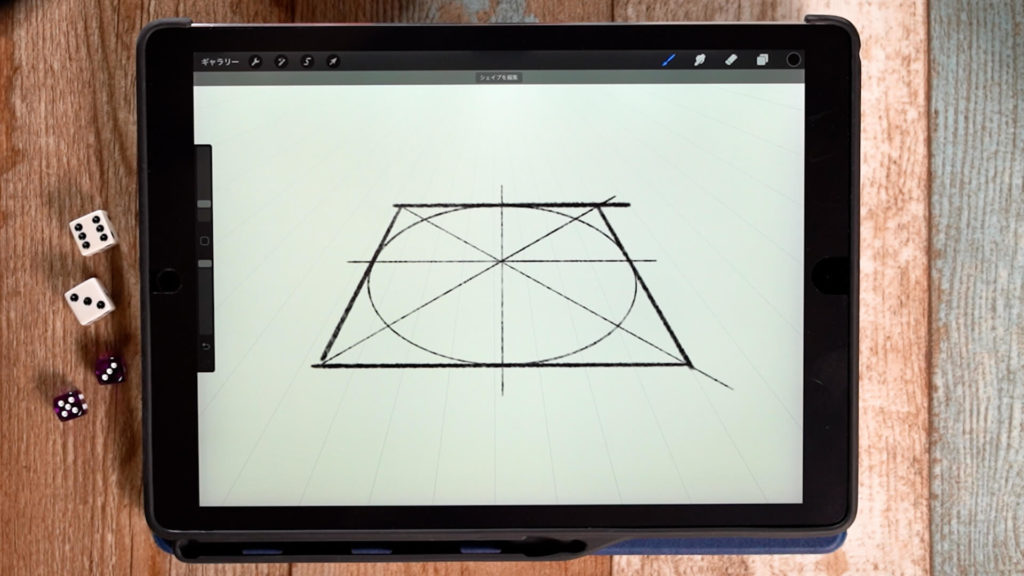
With Procreate, you can draw a clean oval by holding down your finger at the end of the drawing.
[Tidbits, notes]
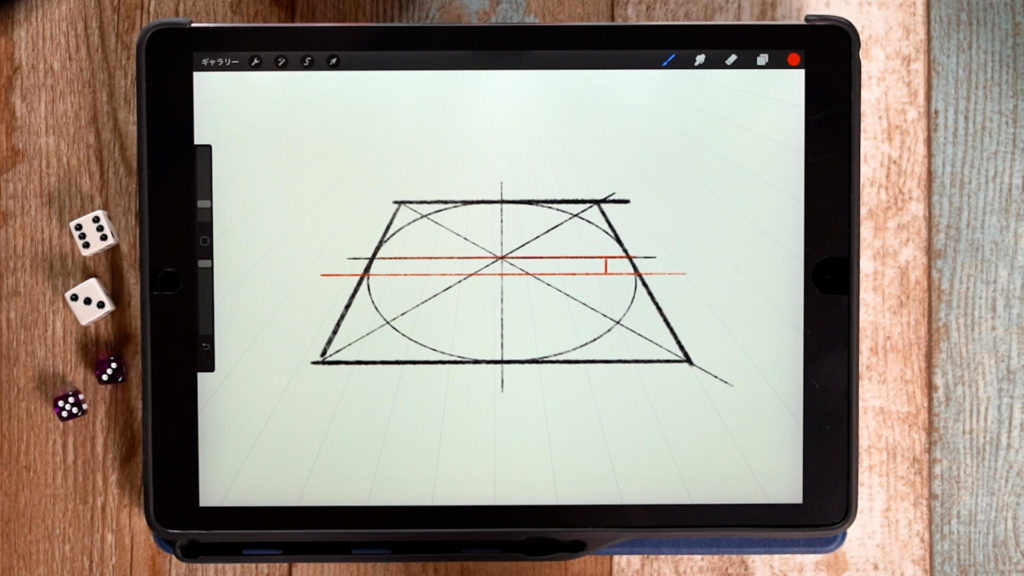
The vertices of a circle are slightly before the squares. If you draw a circle with this in mind, you can draw a more beautiful circle.
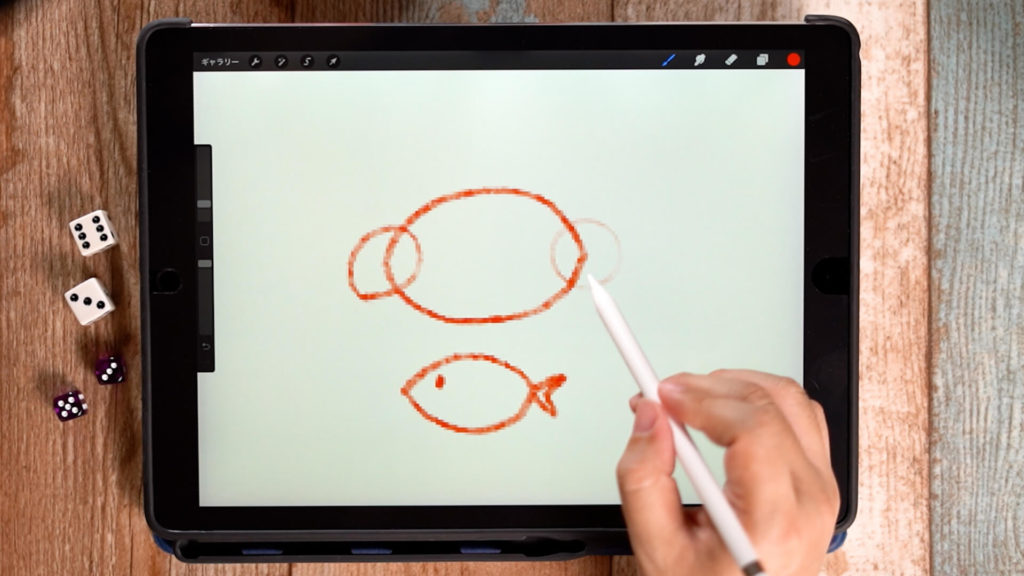
When drawing a circle, if you start and end at a location other than the apex, you can draw a clean circle with no sharp edges. If you start drawing from the vertex, you will end up with a circle like the one in the image above.
About “Circles” with perspective

We have prepared a square along the one-point perspective of the perspective.
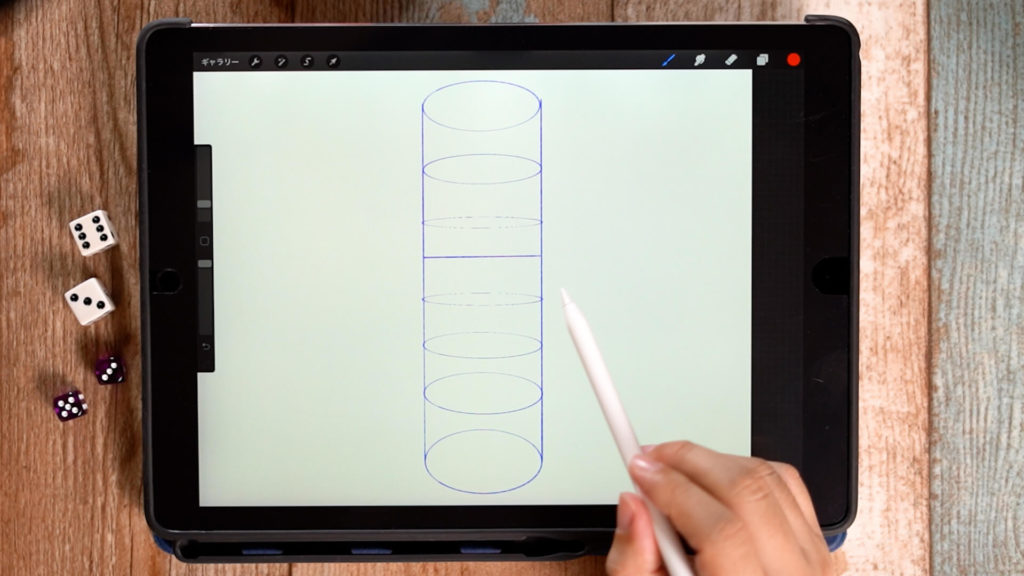
If we place a circle in this, it will look like this.
The eye level is a straight line. Above the eye level, you can see the bottom of the circle, and below the eye level, you can see the ceiling area. And the higher or lower you go, the closer to a regular circle it becomes. When drawing a cylindrical object, it is good to keep that part in mind.
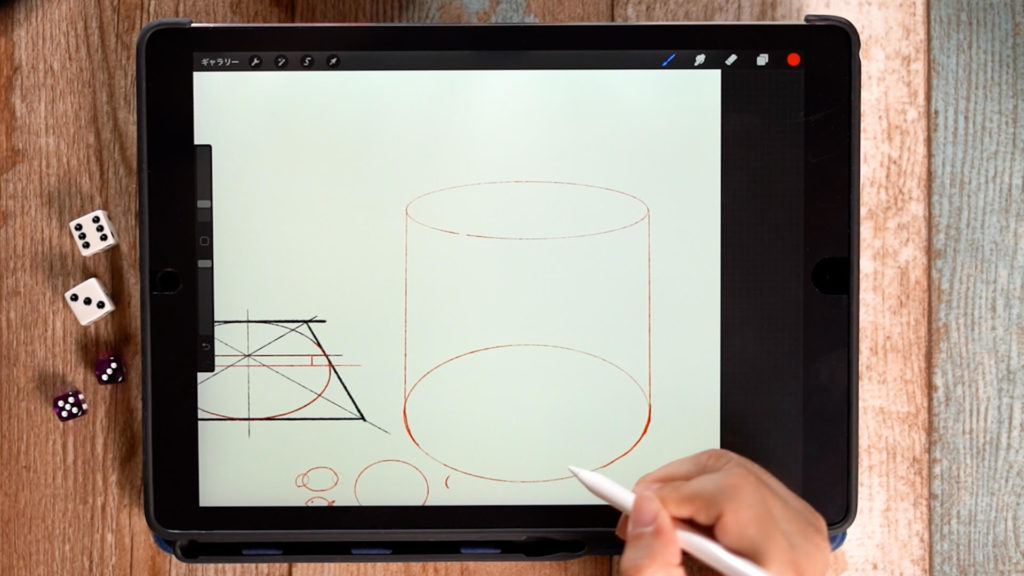
For example, if you draw a cup, you can draw a realistic cup by drawing the bottom part close to a regular circle and the mouth part close to an oval. When you are not used to drawing cups, it is easy to draw the bottom part with straight lines, so be conscious of this.
Also, try to draw circles in invisible areas to avoid sharp circles, which will prevent the circles from becoming like the fish I wrote earlier.
How to draw “circles” using squares
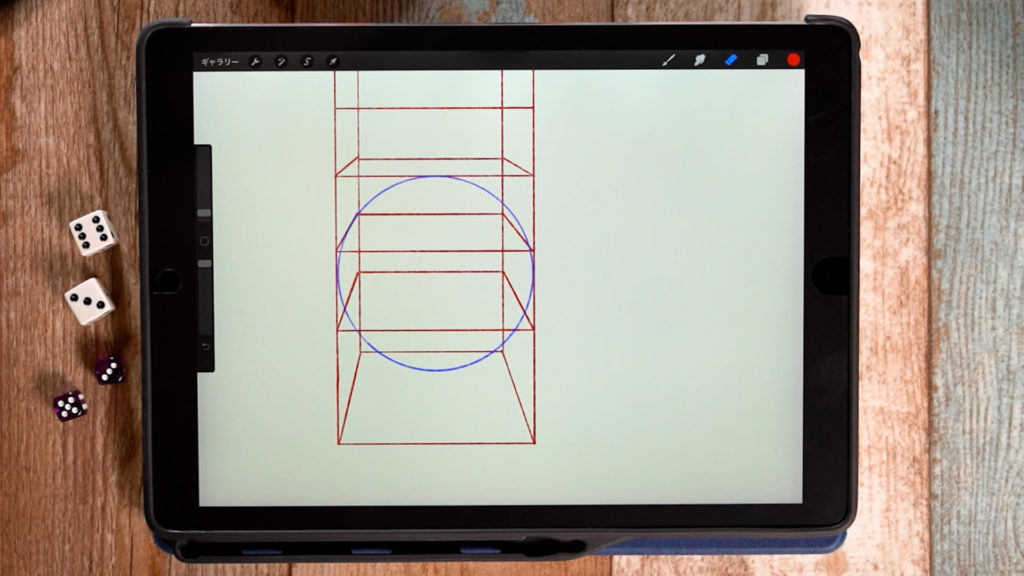
Use the squares along the one-point perspective introduced in the previous section.
Prepare a layer with a regular circle on a separate layer.
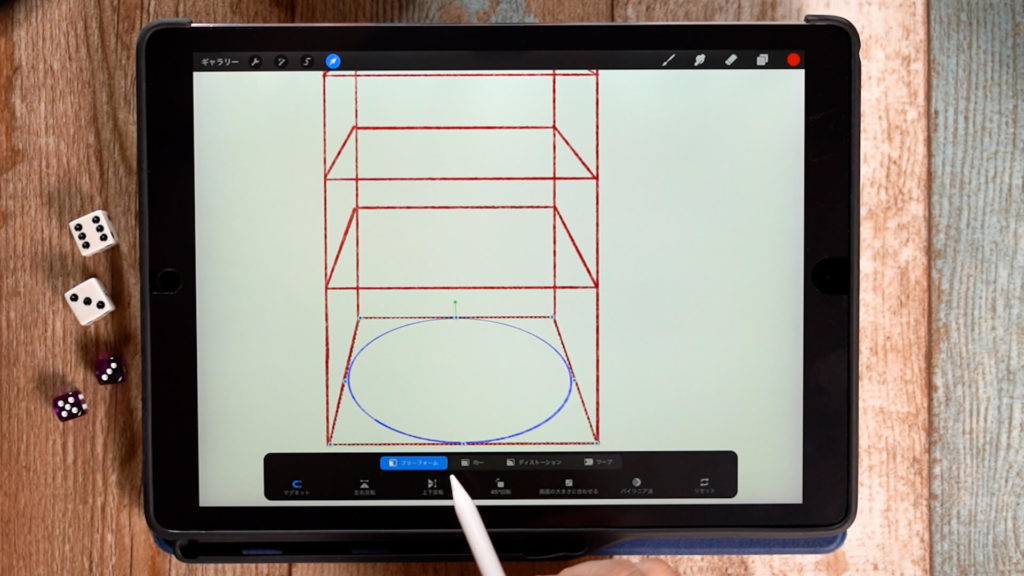
The circle is adjusted to the perspective of the square by using the “upper left arrow icon,” “free form,” and “distortion.
You can easily draw a perspective circle in this way.
Let’s draw a barrel using circles.
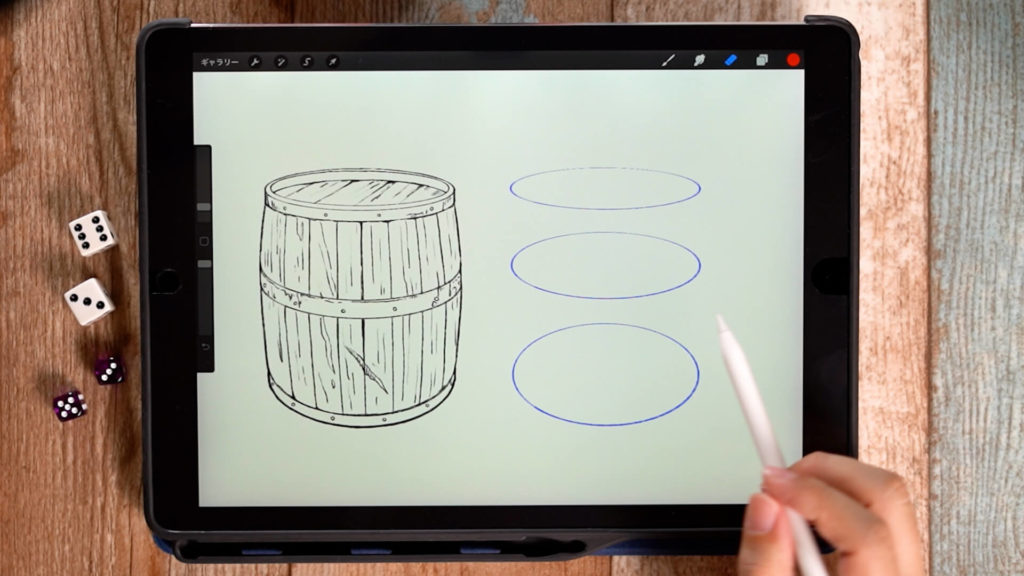
A barrel can be drawn using a series of circles as shown in the previous section.
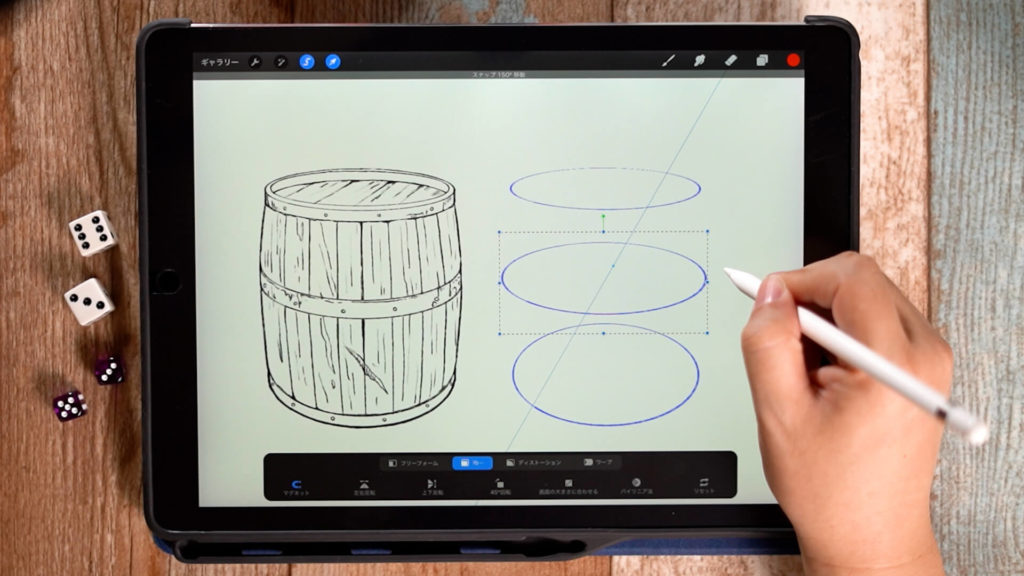
The middle part of the barrel is slightly wider, so the circle should also be slightly larger.
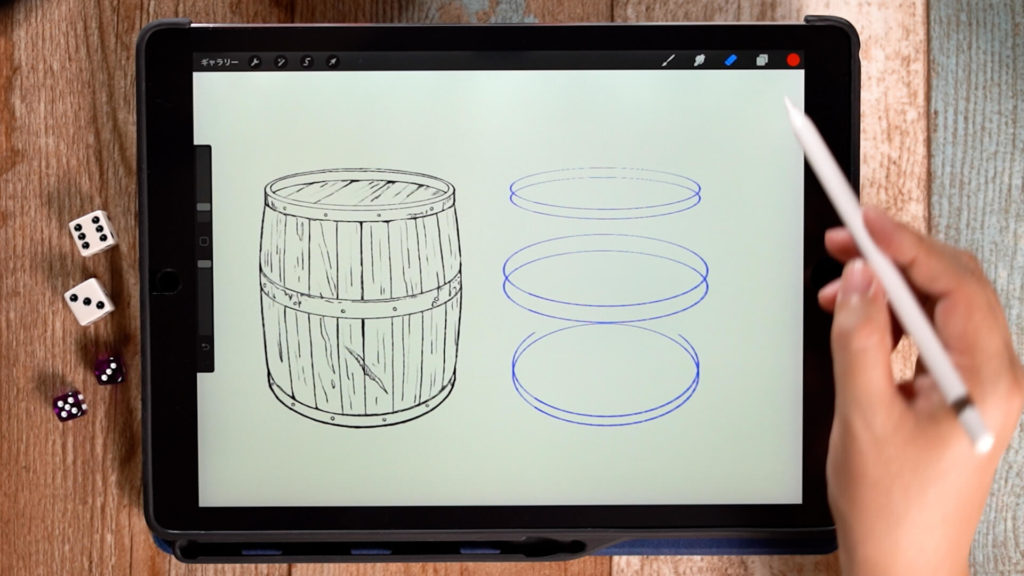
For the thicker parts, copy and use each of them.
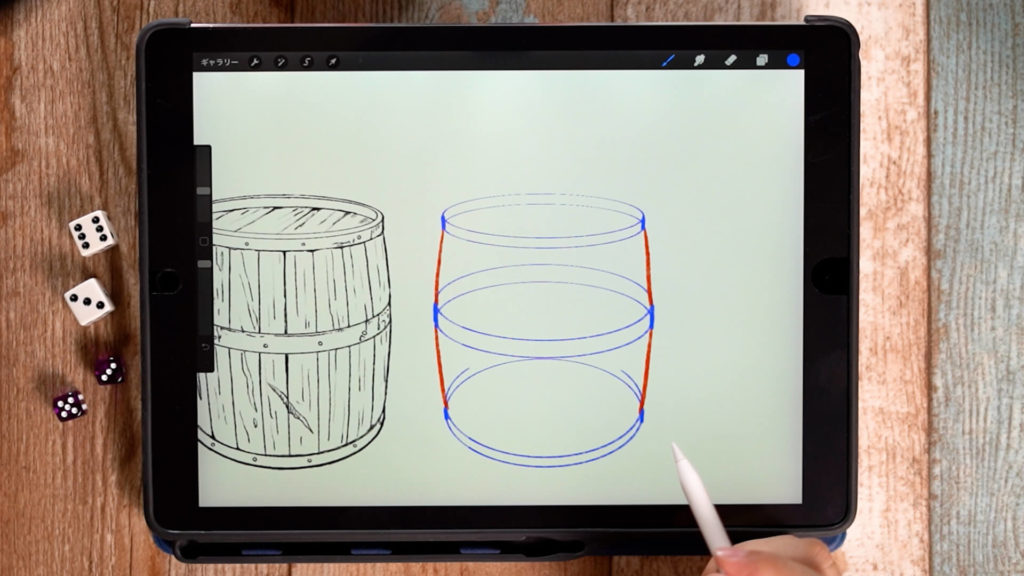
Then, connect the lines, erase the parts you don’t need, and add the texture of wood to draw the illustration of a barrel.
Detailed Explanatory Video
In the video, we explain in detail while drawing. If you want to check it out thoroughly, please click here.
Conclusion
Circles with perspective have an image of being difficult to draw, but if you first draw a square and then draw it based on the guide, you can draw it easily, so please try it out.
If you can draw circles, you will be able to create more variations of small illustrations, so please try to learn how to draw a well-per-spaced circle!
また、普段の記事・動画では無料で背景イラストの描き方について紹介していますが、より『背景イラストが上手くなりたい方』向けに、詳細に技術を紹介している有料のコンテンツもあります。
1点透視などパースやイラストの描き方について、字幕付き動画と文章で読める解説付きPDFで学ぶことができます。
↓販売サイトはこちらから
背景イラストレーターari – BOOTH販売ページ
Thank you for watching until the end.
See you again in my next post!